- Toyna Chin, San Francisco, CA
Internet Marketing Strategies and Drupal Tips
You Need More Than IT Skills To Build a Career in Tech
If you’re dead set on beginning a career in tech, then congratulations: you’ve chosen a future-proof career, one that currently has more jobs than people to fill them, and one that will almost certainly shape the future of the world. However, before you start spending all that cash that will surely come your way, it’s important to remember one thing: your technical skills will only get you so far. If you want to create a successful career in tech, then you’re going to need to add a number of other skills to your resume, too.
How to Create a Favicon for Your Website
Content marketing, SEO, compelling lead magnets, testimonials, etc.
There are plenty of big strategies that can set a website apart from the crowd. But sometimes, the little things can make all the difference. Especially because so many websites and businesses ignore the little things.
And as you’ll see, one of those “little things” is a favicon.
Done right, it can help your website stand out, become more credible, build brand awareness, and a lot more.
Today, we’ll tell you what a favicon is, why it’s important, and how to create your own awesome favicon for your website.
Click on the link below to read more:
https://websitesetup.org/favicon-generator/
HTML Canvas Cheat Sheet
At a first glance, a canvas element can look confusing and people may be unsure about how to use it. It has been described as a HTML5 element and is used for ‘drawing’ things onto it. It is a container that can be filled with other elements such as text and imagery to make a webpage. It is a new element in the web development process that enables developers to create things that otherwise would not have been possible. Using simple instructions and code, a developer’s ideas can be put onto a webpage simply and quickly.
I Need a PDF Viewer for my Drupal 7 Website
1. The first step is to perform needs analysis. In other words, I needed to define what I wanted. Do I want to have fancy page-turning feature that some third-party vendors supply? Not at this time.
2. My website is built with Drupal 7 so I need to have a Drupal 7 version. I also want to follow the general guidelines for choosing a Drupal module. Bascially, I want to choose a module that has several thousand downloads. This will ensure that it is stable and widely used and being actively supported with current bug fixes and security fixes. I try to avoid contributed modules that have a licensing fee.
Drupal Maintenance and Understanding the New Release Cycle
On January 3, 2014, Drupal 7.25 was released. This is a maintenance release including bug fixes and small feature improvements only. Drupal 8 is under development and significant new features are only being added to the new Drupal 8 release.
This release was followed quickly by Drupal 7.26 on January 15, 2014. This release fixes security vulnerabilities. Website owners are urged to upgrade immediately. However, some Drupal sites reported a major site slowdown after upgrading to Drupal 7.26 so we have postponed this upgrade.
Updated: CSS Styles lost when aggregating, compressing CSS in Drupal 7.24
Note: This problem happens with a Shared hosting server using Nginx.
I recently launched a website using the latest version of Drupal 7.24. After launching, I went to the Admin page at sitename.com/admin/config/development/performance and checked the box to Aggregate and Compress CSS files. All my site's CSS styling promptly disappeared. So, of course, I disabled this checkbox.Then I checked the box to Aggregate Javascript files and my Admin Menu toolbar promptly disappeared.
I don't know what's causing this problem. Could it be the new .htaccess files that are included with the new Drupal 7.24? I understand that the new .htaccess files in the sites/default/files/css and /tmp directories is helpful to prevent hacking.
Anyone else have problems with CSS styling disappearing?
Drupal vs. Wordpress: The Benefits of Using Drupal
I'm sorry that your first experience with Drupal wasn't what you expected. I hope that you will give Drupal another chance. I've worked on many Drupal sites that worked very well and were easy to use.
There's a lot of benefits to redesigning your website with Drupal:
- A lot of the theme styling is already done and can be used with the new responsive theme
- Your current Drupal site uses a module called Context which has a drag and drop interface that allows you to drag and drop content, images and blocks and rearrange the page layout in many different ways. This way you can position the blocks in different places on the pages. You can have an unique layout on each page.
- The site also uses a module called Views which Wordpress doesn't have. It allows you to display pieces of content in listings on pages or blocks or slideshows or lightboxes. It's extremely flexible and powerful
- Drupal's taxonomy or tags system is very useful. You can enter one promotion or event and tag it with several location tags and have it show up on several different pages or blocks.
I look forward to doing the UX design and re-building your website with Drupal. It's a dream project for me to be able to do both the UX design and also to build it out. I'm sorry your first experience with Drupal wasn't what you expected. I'm confident that I can redesign and rebuild your website so that it more than meets your needs and also is easy to use. I'm planning on building a prototype so you can test it out and see how easy it is to update the content.
Would you like a FREE consultation and demonstration on the Benefits of Using Drupal? Contact Katy[at]SeascapeWebDesign.com today!
Related Article: Why Choose Drupal? Here are 7 Reasons
Surrey Drupal Developers Contribute to Global Sprint Weekend

Drupal 8 is Looking Great - new improved installation screens
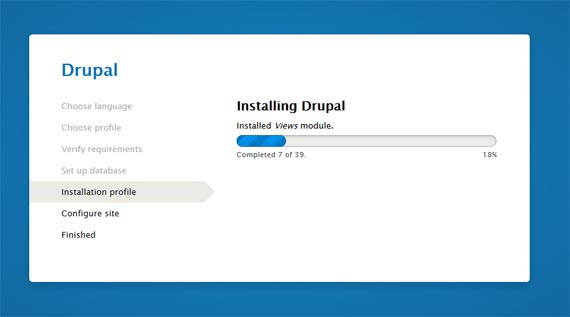
and the Views module is now included in core. Views provides lists of your content to the user. For example, this blog page is a View.
Other new items in Drupal 8 are a built-in WYSIWYG editor. You can also edit in place without being sent to the Edit form.
Live Blogging: Preparing for Drupal Sprint Day - Jan. 25, 2014
I’m excited about participating in the Global Drupal Sprint Day tomorrow, Jan. 25, 2014 in Vancouver, Canada. I’ll be blogging about my experience here. In preparation for tomorrow's sprint, I’m following Sprint leader, Joel Pittet’s instructions found here: http://pittet.ca/drupal/sprint/2014-01-24



