I hired Katy as a Web Developer to help with updating our teen site as well as developing our new parenting site in Drupal. She is a passionate web developer with in-depth knowledge of Drupal. She was able to quickly prototype and work with my team and me to understand the business requirements and produce designs and implementations.
- Toyna Chin, San Francisco, CA
- Toyna Chin, San Francisco, CA




 New website for NfldSocietybc.com. Upgraded from Drupal 5 to Drupal 6. More details to follow.
New website for NfldSocietybc.com. Upgraded from Drupal 5 to Drupal 6. More details to follow. 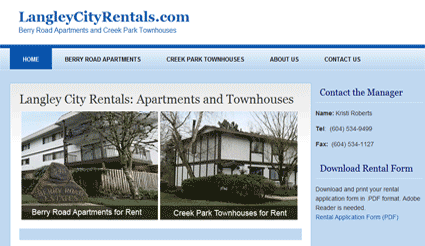 LangleyCityRentals.com was launched today. Developed in Drupal 6, it advertises apartment and townhouse rentals in Langley City. The listing pages contain lots of photos and detailed description of the amenities and location of each property. Google maps are embedded in the page to show the location. Each listing has a custom email the building manager feature. The contact info for the building manager is prominently displayed on each page. Rental Application forms are available for download in .PDF format.
LangleyCityRentals.com was launched today. Developed in Drupal 6, it advertises apartment and townhouse rentals in Langley City. The listing pages contain lots of photos and detailed description of the amenities and location of each property. Google maps are embedded in the page to show the location. Each listing has a custom email the building manager feature. The contact info for the building manager is prominently displayed on each page. Rental Application forms are available for download in .PDF format.